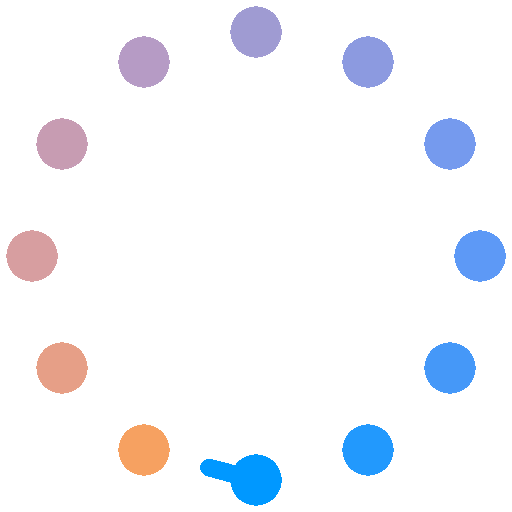Developing New Leads and Prospects with Twitter Ads
Twitter rolled out a lead-generation advertising service in 2013. When they did, Internet marketers and brick-and-mortar businesses with a social media presence were ecstatic. They finally had a vehicle on the second-largest social network that gave them a wealth of information about Twitter users who responded to these lead-gen ads.
Then, in December of 2016, Twitter began phasing out the lead-generation ad format. The previous system allowed you to request people's names, email addresses, and Twitter handles if your advertisement showed up in their news feeds. Twitter launched this type of transparent demographic advertising system as a way to compete with Facebook ads.
However, due to pressure from users about privacy concerns, Twitter did the right thing. They gave their constituents what they wanted—less access to sensitive information such as ZIP codes, country of residence, job title, and phone numbers. Does this mean that using the current Twitter ad platform to generate leads is now a waste of time? Nothing could be further from the truth.
How to Use the New Twitter Ads to Generate Leads
With the new ad platform, you have three different types of ads you can use in one way or another to find new prospects:
- Promoted Tweets – You pay for your tweets to be displayed to people who are not already following you.
- Promoted Accounts – Your account is promoted to targeted Twitter users.
- Promoted Trends – You pay to promote a hashtag.
You can form a Twitter ad campaign that uses any, some, or all of the three ad types. The different types of campaigns are as follows:
- Tweet Engagements – Your campaign focuses on building conversations and engagement about your business.
- Followers – If you want to build your list of followers, this is the campaign to use.
- Awareness – You pay for impressions here, rather than actions.
- Video Views – This campaign is pretty self-explanatory. It works to improve the number of views your videos get.
- Website Clicks or Conversions – If you have a great landing page to build your email list or prospect pool, this is the campaign you want to focus on. This campaign type includes a Website Card, which lets viewers see a preview of your site inside your tweet, without having to leave Twitter.
- App Installs or Re-engagements – This gets people to download your application and also reaches out to those who have already downloaded your app but haven't used it in a while.
As you can see, the many aspects of the new Twitter ad system can be used in several ways to generate leads. While the lead-generation ad campaign has been removed from Twitter, constructing a campaign focusing on website clicks or conversions can be used instead to generate leads by sending Twitter users to your opt-in page.
If you focus on increasing the number of views a video gets, use that video to offer a free opt-in bribe or gift in exchange for joining your newsletter. An app install campaign can likewise build your prospect pool, as long as your app provides some value for the end user. Likewise, using a Twitter ad campaign to boost the number of followers you have expands your reach, and the more people you interact with, the more leads you can generate.
Powered by Froala Editor