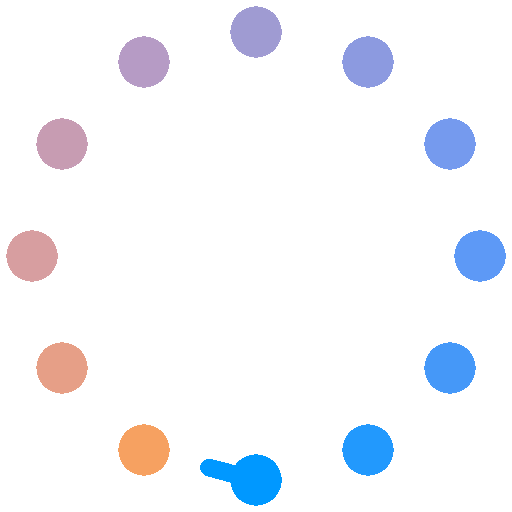How Pin-a-Tweet Can Help You Grow Your Leads
Twitter allows you to "pin" a tweet to the top of your profile page, making it a prominent feature for your followers. To pin a tweet, scroll through your profile, select a tweet you'd like to pin, click the 3-dot icon for more options, and choose “Pin To Your Profile Page” from the drop-down menu. Refresh your page to see the pinned tweet at the top of your profile.
To leverage this feature for generating leads, create a tweet with a compelling image and an irresistible list-building offer. For example, promote a giveaway of a valuable resource, such as a free e-book or video course, in exchange for signing up for your email newsletter. Ensure that the freebie is of high perceived value and highly relevant to the hashtags and keywords used in the tweet to attract your target audience.
This pinned tweet will remain at the top of your profile until you choose to unpin it, making it a powerful tool for lead generation. It should be your highest converting tweet, linked to a landing page with your email list-building offer. You can pin and unpin tweets as needed to test and optimize for the best results.
Consider running an inexpensive Twitter ad campaign to evaluate the effectiveness of your pinned tweet. Spending as little as $5 on a campaign allows you to track how many new leads you generate and calculate the cost per lead. By comparing this cost with the value of each new customer, you can determine the tweet that provides the best return on investment (ROI).
Using the pin-a-tweet feature effectively can help you build leads, expand your prospect pool, and generate positive cash flow. Regularly monitoring and testing different tweets will help you find the most effective one for maximizing your lead-generation efforts and achieving a favorable ROI.
Powered by Froala Editor