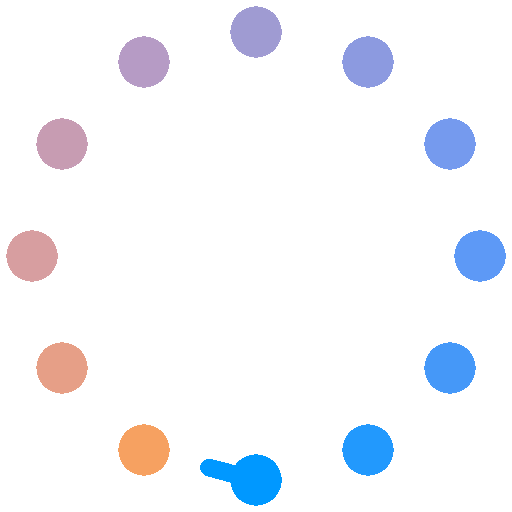Squeeze Page Software
There really isn't any squeeze page software you need. Some people will create their own squeeze pages using HTML but that is not really necessary. As a matter of fact, many blog templates today will have plugins that allow you to quickly and easily create a squeeze page with no special knowledge or skills.
If you love to build your own pages and do your own HTML I'm sure you can find, or already have access to, squeeze page software. If that sounds good to you than by all means, go for it and have fun!
But if you are like me and what I just described sounds more like a nightmare than a dream come true, don't worry, there are other ways.
For one thing, there are many places online where you can get free templates. Sometimes you will need a WYSISYG (what you see is what you get) HTML editor but you can download a free version.
Most of the free templates available online will allow you to modify them quickly and easily.
You may be thinking that all this sounds just great, but what do you need to include in a well designed squeeze page?
First of all, let's not forget the main focus of your squeeze page: get people to sign up to your email list or newsletter. In order to do that you will want to create, or have someone do it for you, some type of freebie you can give to them as a sort of ethical bribe to sign up to your list.
Most people will construct some sort of free ebook or free report. What ever it is just make sure that you take some time and put together something of quality. If you just slap a crappy report together you will not get people to sign up for your list no matter how great your squeeze page looks.
Here are the basic elements that makes up a well designed and effective squeeze page:
1. A great headline. Make it something that induces fear, curiosity or asks a question. Keep it focused on the subject of your freebie.
2. Bullet points that further outline what great and wonderful morsels of information they will get when they receive the free report. Pique their curiosity but don't give too much information away (if you do, they won't need to sign up).
3. An optin box prominently displayed. This can easily be generated within your autoresponder and easily added to your squeeze page. Make sure you include a strong anti- spam disclaimer.
4. This last one is optional but if done right it can be very effective. Include a short video highlighting all the benefits to your reader of the freebie. Make sure you keep it short and to the point. You can also do double duty with the video by uploading it to YouTube or other video hosting sites.
You don't really need any fancy squeeze page software, in most cases you can do everything you need to do with free software and in some cases, no software at all.
Keywords:
Squeeze Page, Squeeze Page Software, Free Templates, Email List, Freebie, Headline, Bullet Points, Opt-In Box, Anti-Spam Disclaimer, Video
Powered by Froala Editor