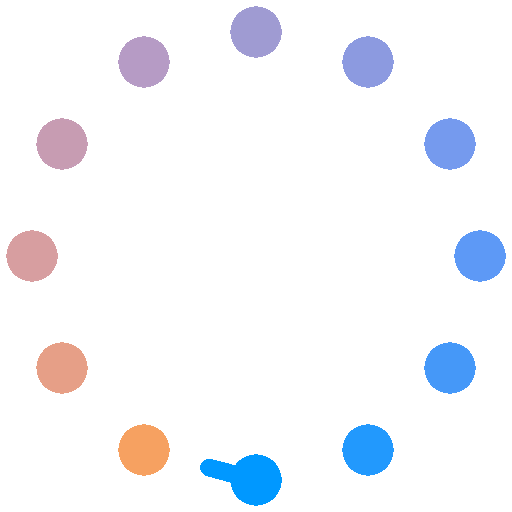Squeeze Page Tutorials - Get Your Website Off The Ground
Getting your website off the ground is only the first step in setting up a successful online business. After that you need to actually make sales. However getting people to actually buy your product can be a bit of a challenge, which is where squeeze pages come into play.
There are a lot of squeeze page tutorials out there that can help you set one up. But the basic information is the same no matter where you go.
A squeeze page, also known as a capture page, is a page of your website with the sole purpose of enticing people into joining your email list. That is the only function of this page, nothing else.
It should not have any ads or links. All it should have on it is the ability to opt into your email list and information on your production and freebie offer. Your visitors should only have two options, join or leave.
This may seem a little off but the truth of the matter is that 98% of your visitors will never return anyways. So you need to work to maximize your efforts and entice those few who will actually stay into joining your email list.
There are some squeeze page tutorials out there that can help you with all of this, but there are still a few basic tips to help you get started.
1. Have a strong headline. Your headline is the first thing your visitors will see and it should keep them interested in your page. The three types of headlines you can use either ask a question, incite fear, or pique your visitor's interest. It should also hint towards a free gift that awaits them should they sign up.
2. Do not place ads. As mentioned above, the sole purpose of your squeeze page is to get your visitors to join your email list. As such you do not want to distract them from this process. Having ads or other links will only allow them to stray from your desired path, which is not what you want.
3. Bullet points. You want to make sure your squeeze page has the necessary information, but also make sure that information is short and to the point. Your bullet points should give information about your product as well as the free gift they get when they sign up to your email list.
4. A video. This is entirely optional however having a video on your website can be a great boon to your chances of getting visitors to sign up. A video should give further detail on your free gift and product, as well it should have your bullet points to put further emphasis on them.
While there may be a lot of squeeze page tutorials out there that can give you more in depth information, these tips can help you lay the foundation for your squeeze page. With these basic tips you should be able to get your foot in the door and be able to set up your squeeze page properly so that you can start getting people to sign up for your email list.
Keywords:
Squeeze Page, Squeeze Page Tutorials, Email List, Strong Headline, Bullet Points, Video, Free Gift, Conversion Rates, Online Business, Website Launch
Powered by Froala Editor